Sign in with Phone number available in thirdweb SDK
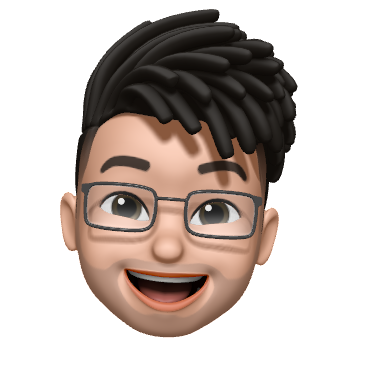 Manan Tank
Manan TankSign in with phone number is now available in the thirdweb v5 SDK. You can use the ConnectButton to get a pre-built UI or create a custom UI using the inAppWallet as shown below